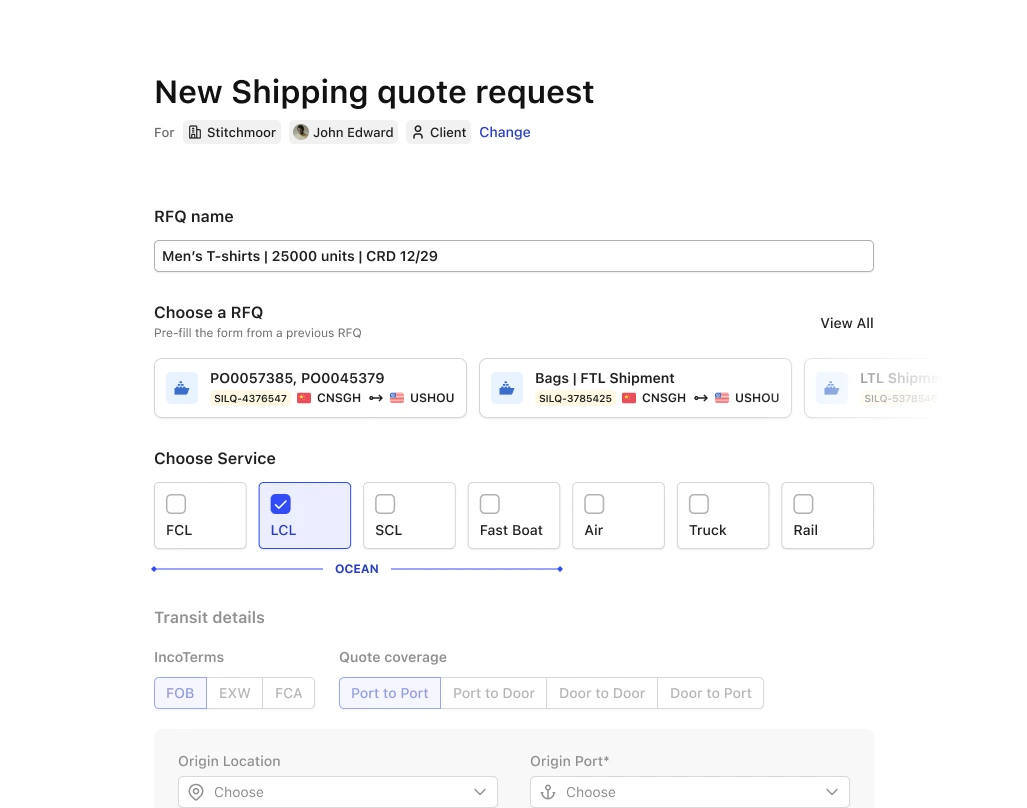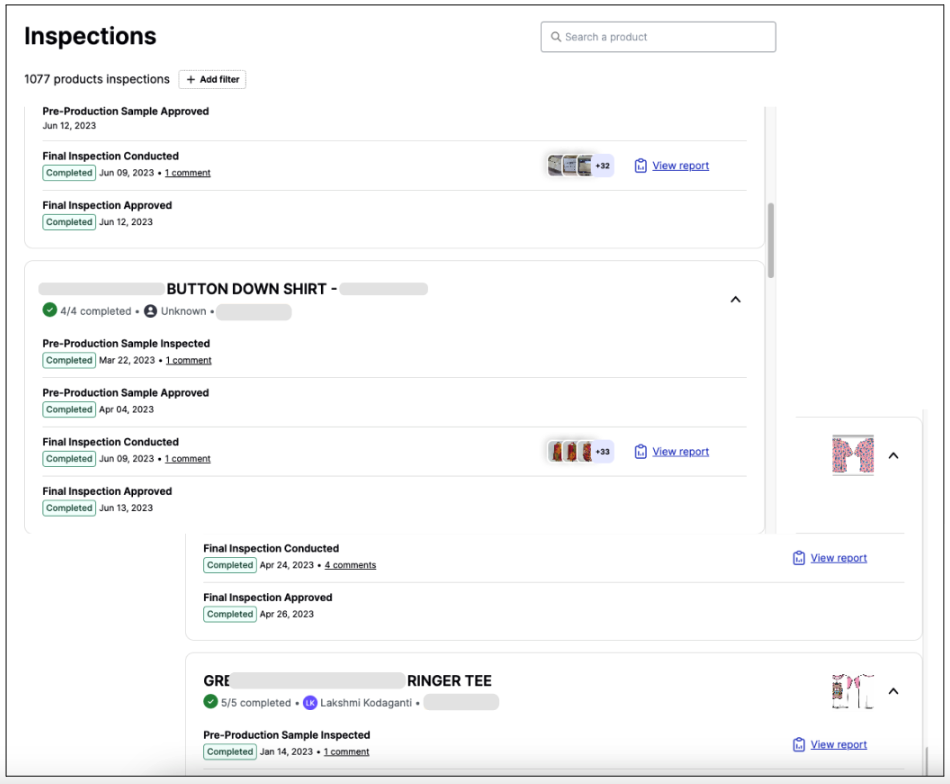A concise yet comprehensive Projects Dashboard
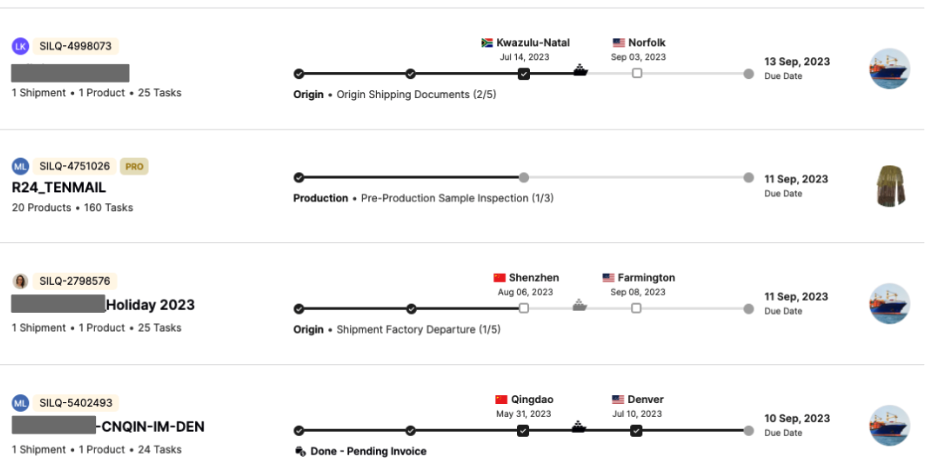
The new Project dashboard is designed to give our users the perfect birds-eye view of their work with Silq. This view makes it easy to stay up-to-date on the progress of projects, identify any potential risks or delays, and ensure that projects are completed on time. The dashboard is also an easy to navigate view for stakeholders who need to track the projects during specific phases of work. It provides a clear, concise and filterable overview of project status, so that everyone involved in a project can stay informed.
Features of the New Projects dashboard
The new Projects dashboard brings everything you need to know in one simplified view and includes a number of features that make it a valuable resource for users. These features include:
- Quick project overview: With a quick glance at the dashboard, you can get a digestible summary of each project, including the project name, display picture, the Silq ID, current work in progress, due completion date, underlying entities and the work timeline.
- Details on Work in Progress: Each project card clearly states the current work being carried out on the project & allows you to view the completed and pending work in the on-going stage as well.
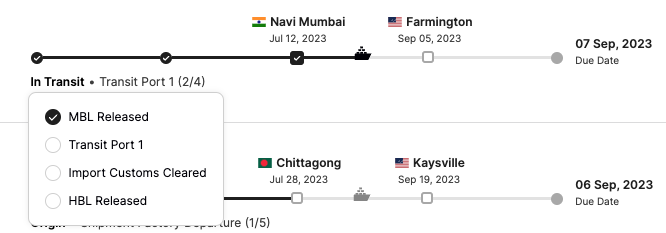
- Rich hover-animation data: Data-rich hover animations allow you to dive deeper into the details of a project’s stages right from the summary view, eliminating the need to view the details page for major stage information. The data on hover includes information on the planned, estimated and actual timelines for each stage of any given project. This helps you track the progress and identify any potential risks or delays.
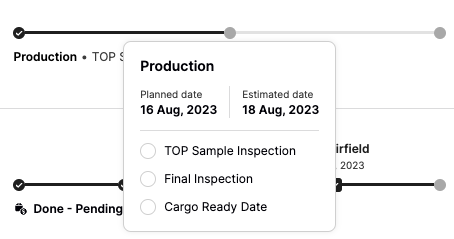
- Filter by status: You can filter the projects in this view based on the specific phase of work they are in such as production or shipping etc.
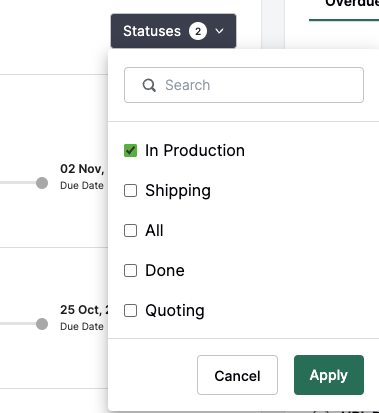
- Visual cues to indicate delays: You can also easily identify the milestones running behind the plan as indicated by the red icons.
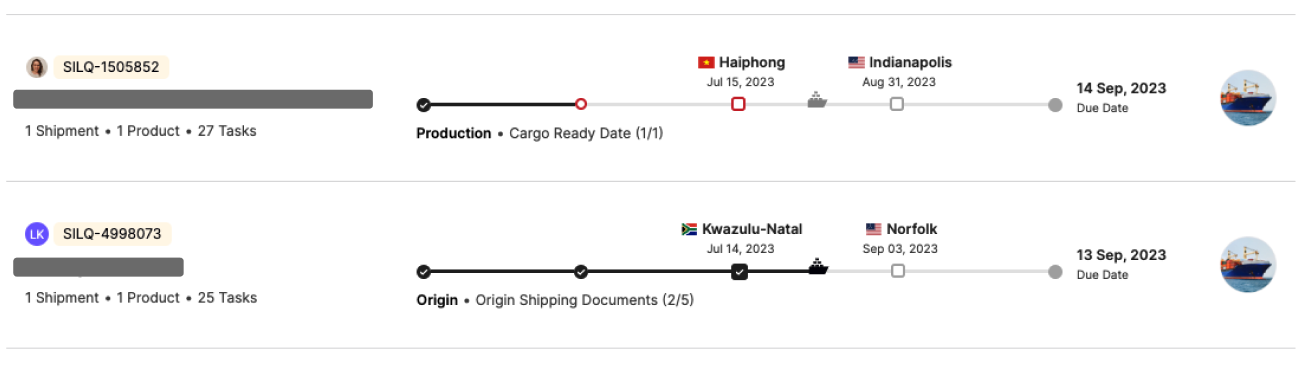
The new Projects dashboard is accessible to all Silq users. To access the dashboard, simply log in to your Silq account and click on the "Projects" tab. To learn more about the new projects dashboard, please visit your Silq account or contact our amazing account management team today.
Ready for Supply Chain Predictability?
Importers using Silq ship smarter, safer, and with total control.